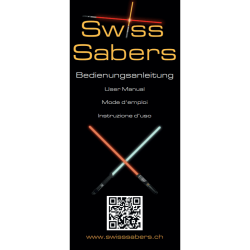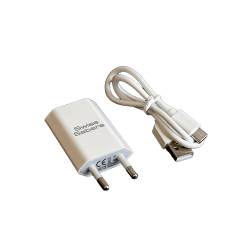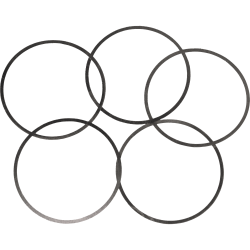An aid for lightsabers without an illuminated button
Operating premium lightsabers can sometimes be a bit tricky, as they usually don’t have flashing LEDs built in. To facilitate operation, a sound can be activated which beeps every 0.5 seconds when the key is pressed (1x flash = 1x beep, 2x flash = 2x beep etc.).
This can be activated in the app under the “countdown” setting.
Alternatively, the settings can be made on the SD card via the PC. To do this, the SD card must be removed. First unscrew the lightsaber and remove the battery. The SD card can then be removed and connected to a PC using the SD card adapter supplied.
In the folder “setting” open the file “config”, then under #SWITCH CONTROL SOUND set countdown=0 to countdown=1 (only set the number “0” to “1”). Now put the SD card back into the lightsaber and then insert the battery.
You will now hear a sound when you hold the button, which makes operation easier.