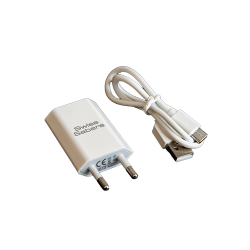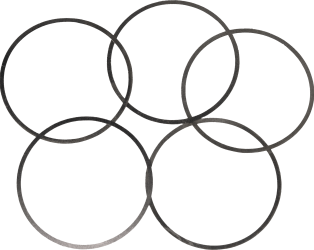Our lightsabers can be connected to a smartphone via Bluetooth using the "Xeno Configurator" app to adjust colours, sound fonts, effects and settings.
Note: The app is currently is still in the beta version, which is why there are some bugs. It is also only available in English. As the app does not originate from us, we accept no liability for any defects or problems that may arise, for example, when updating the lightsaber.
Hold the lightsaber close to the smartphone to achieve a stable connection. With certain models, the electronics must be removed as the signal is weakened by the metal handle.
If you have any questions about the app, we will be happy to help.