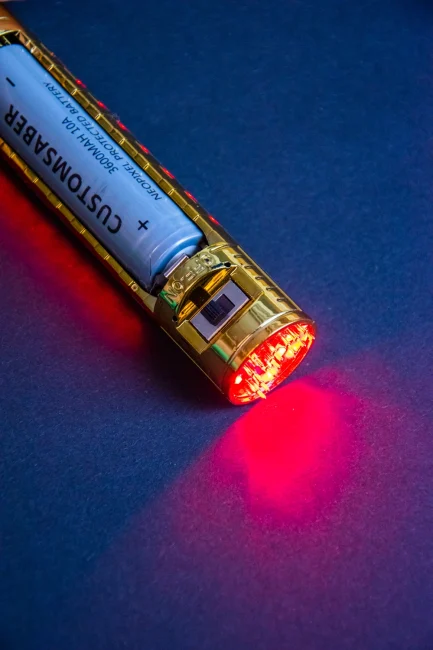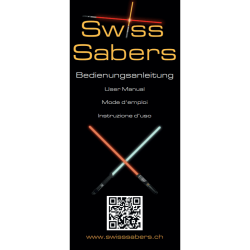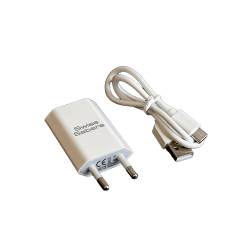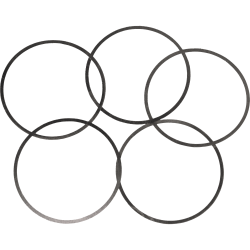Lightsaber received. And now?
Everything you need for your lightsaber is included. Below you will find instructions to get started right away.
This video shows how to insert the blade using a Durasaber. However, the procedure is identical for all models.
Blade
-
RGB blade (hollow): Uses a light source in the handle with RGB LEDs to create different colors. The blade is lighter, more robust and combat-capable.
-
Neopixel blade (LEDs): Contains neopixel LEDs along the entire blade for impressive brightness and effects, such as the blade “moving in and out”. However, it is heavier and not suitable for combat.

Insert the blade into the handle. For Neopixel blades, the gold pins must be in contact with the handle.
Use the worm screws from the plastic bag to fix the blade in place and only tighten them until the blade stops moving. It is usually only necessary to tighten one screw. Be careful not to overtighten the screws to prevent damage, especially to Neopixel blades.
Accessories
- Tools and spare screws
- Charging cable and plug (white)
- External battery charger (black)
- SD card USB adapter(only for Pixel models)


Charge lightsaber
The Core
- Standard Core: Can be loosened using two screws on the back
- Slide Out Core: Is fastened without screws and can be easily removed. It also has an integrated killswitch (ON/OFF switch). This must first be pressed to switch on the lightsaber.
- Special core: For lightsabers with special designs, e.g. lightsabers with a bend in the hilt, it may be necessary to install special cores.