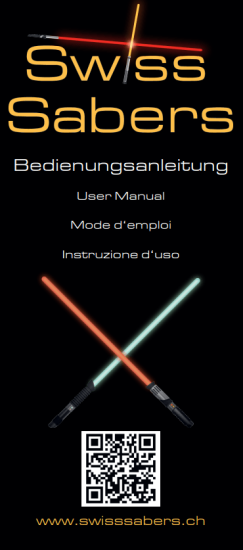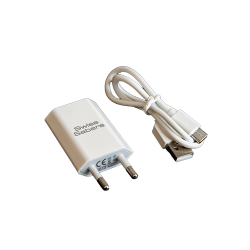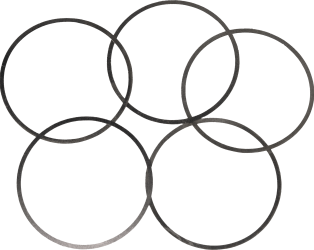RGB
- 01- The Chosen - Anakin Skywalker
- 02- New Horizon - Rey
- 03- The Dark Sword - Mandalorian Darksaber
- 04- The Assassin - Darth Maul
- 05- The Knight - Kylo Ren
- 06- Wanderer - Taron Malicos
- 07- The Protector - Obi-Wan Kenobi
- 08- The Dark Empress - Dark Reys
- 09- The Son - Luke Skywalker
- 10- The Third Hunter - Reva Sevander (Third Sister)
- 11- The Master - Qui-Gon Jinn
- 12- The Dark Lord Order - Vader, Fallen Order inspired
- 13- Fallen Apprentice Magenta - Cal Kestis
- 14- The Princess - Leia Organa
- 15- The Butcher - Revan
- 16- Truly Lost - Dark Cal Kestis
Movement effects:
Sensitive smooth swing, lockup, deflect blaster shots, sound effects on impact/impact
Blade effects (2x flashing):
Steady, Pulse, Unstable (subject to change)
Blaster defence effect: Press the button briefly
Lockup effect: Hold the button and push the lightsaber at the same time. Pressing the button again switches off the effect.
Change colour: Hold the button until it has flashed exactly twice. The blade colour now changes continuously. When the desired colour is visible, briefly press the button to select it. The colour is now saved for the selected sound font.
Switch off the blade: Hold the button until it has flashed twice (or more).
Sleep mode / switch off: Press and hold the button for 10 seconds until the LED no longer lights up. The lightsaber is now switched off.
Change the volume: Press and hold the button until it has flashed exactly once, then release. Repeated use switches between 3 modes: loud, quiet and silent ("high volume", "low volume", "mute").
Change blade effect: Hold the button until it has flashed exactly twice. Repeated use switches between 3 effects: Steady, Pulse, Unstable (subject to change).
Switch blade and switch-on mode: Hold the button until it has flashed exactly 3 times. Repeated use switches between 10 modes: Standard Blade, Blaster Blade, Ghost Blade, Broken Iginition, Stack Iginition, Photon Iginition, Warp Iginition, Phaser Ignition, Scavenger Ignition, Hunter Ignition (subject to change)
Change sound fonts: Hold the button until it has flashed exactly 4 times. Repeated use selects the next sound font (from a total of 34). To select the previous sound font, point the lightsaber towards the ground and turn it quickly (see next section).
Older RGB instruction manuals
RGB v3 operating instructions German (June 2023 - Feb 2024)
RGB v2 operating instructions German (before June 2023)
Pixel
- 01- The Chosen - Anakin Skywalker
- 02- New Horizon - Rey
- 03- The Dark Sword - Mandalorian Darksaber
- 04- The Assassin - Darth Maul
- 05- The Knight - Kylo Ren
- 06- Wanderer - Taron Malicos
- 07- The Protector - Obi-Wan Kenobi
- 08- The Dark Empress - Dark Reys
- 09- The Son - Luke Skywalker
- 10- The Third Hunter - Reva Sevander (Third Sister)
- 11- The Master - Qui-Gon Jinn
- 12- The Dark Lord Order - Vader, Fallen Order inspired
- 13- Fallen Apprentice Magenta - Cal Kestis
- 14- The Princess - Leia Organa
- 15- The Butcher - Revan
- 16- Truly Lost - Dark Cal Kestis
- 17- Wraith
- 18- The Senate - Darth Sidious/Palpatine
- 19- Redeemed - Cere Junda (Fallen Order)
- 20- Bounty - Ahsoka Tano
- 21- The Count - Count Dooku
- 22- Codex of Light
- 23- Cyber Terror
- 24- Dark Ages - Medieval Sword
- 25- Hatred - Darth Malgus
- 26- Idyll
- 27- Serenity
- 28- The Champion - Mace Windu
- 29- The Dark Lord Revisited - Darth Vader
- 30- The Leaner - Ezra Bridger
- 31- The Second - Second Sister
- 32- The Teacher - Yoda
- 33- Whispers of Power
- 34- Moon Field (Rainbow Blade)
Movement effects:
Sensitive Smooth Swing, Lockup, Melt, Deflect blaster shots, Sound effects on impact/impact
Blade effects (2x flashing):
Steady, Pulse, Rainbow Blade, Candy Blade, Unstable, Cracked Blade, Fire Blade (subject to change)
Blade and switch-on modes (3x flashing):
Standard Blade, Blaster Blade, Ghost Blade, Broken Ignition, Stack Ignition, Photon Ignition, Warp Ignition, Phaser Ignition, Scavenger Ignition, Hunter Ignition (subject to change)
Blaster defence effect: Press the button briefly
Melt effect: Press and hold the button until it has flashed once, then release. Pressing the button again switches the effect off.
Lockup effect: Hold the button and push the lightsaber at the same time. Pressing the button again switches off the effect.
Change colour: Hold the button until it has flashed exactly twice. The blade colour now changes continuously. When the desired colour is visible, briefly press the button to select it. The colour is now saved for the selected sound font.
Switch off the blade: Hold the button until it has flashed twice (or more).
Sleep mode / switch off: Press and hold the button for 10 seconds until the LED no longer lights up. The lightsaber is now switched off.
Change the volume: Press and hold the button until it has flashed exactly once, then release. Repeated use switches between 3 modes: loud, quiet and silent ("high volume", "low volume", "mute").
Change blade effect: Hold the button until it has flashed exactly twice. Repeated use switches between 7 effects: Steady, Pulse, Rainbow Blade, Candy Blade, Unstable, Cracked Blade, Fire Blade (subject to change).
Switch blade and switch-on mode: Hold the button until it has flashed exactly 3 times. Repeated use switches between 10 modes: Standard Blade, Blaster Blade, Ghost Blade, Broken Iginition, Stack Iginition, Photon Iginition, Warp Iginition, Phaser Ignition, Scavenger Ignition, Hunter Ignition (subject to change)
Change sound fonts: Hold the button until it has flashed exactly 4 times. Repeated use selects the next sound font (from a total of 34). To select the previous sound font, point the lightsaber towards the ground and turn it quickly (see next section).